Frequently Asked Questions
Occasionally, school filters and devices can block or inhibit external websites and correspondence with additional on site security. It's not uncommon, and it's a quick and common fix for your on-site tech support to clear and enable. Here's everything that you need to know to ensure that your system is working correctly.
Clear Nautilus
If you're having trouble accessing or loading the site on your school device, or receiving login emails or correspondence, you may need to whitelist our Nautilus IP addresses and domains to prevent them being blocked by your firewall (nautilus.education, system@nautilus.education). You may find that any emails are in quarantine.
Additionally, you may be using a proxy server. Many proxy servers cache frequently requested web items, loading the files from its own cache, which might not refresh as often as needed. Our Proxy Server guide is here.
Enable Cookies on your iPad or Tablet
Nautilus works on most popular web browsers (Chrome, Firefox, Safari, Edge). JavaScript and cookies will need to be enabled in your browser in order for the site and surveys to work properly (pages not loading).
Please talk to your technical support or network administrator to quickly make sure that our domains are clear, and your device has cookies enabled.
If you want to check, try logging in on a personal device at home.
Here's some quick checks for your tech support to make sure that everything can run smoothly. Sometimes, local devices and security may need to be managed to help Nautilus to work at the optimum.
Make sure that the cookies on your device are enabled, otherwise your pages may look like they are working but will be clunky. This is because they are loading the page from you cache, and not live from the site.
Here's a quick guide to enabling cookies.
Schools use Proxy Servers. These can filter or block websites. To make sure that our @nautilus.education domain/IP addresses are clear, you will need to add these to your system. Your on-site tech support will be able to do this for you.
Here's a quick guide to managing Proxy Servers.
Please see your administrator, and check your invitation email in your inbox. Email tech.support@nautilus.education to retrieve your ID number.
This probably means that you on-site filters are blocking our automated emails, but there's a few quick things that you can try.Please check your spam / trash. If the email is not in spam / trash add system@nautilus.educationto your email address book / contacts.
Next, select 'Forgot Password' from the login screen. A new email will be sent which will prompt you to reset your password.
If the problem persists, please contact tech.support@nautilus.education or your schools Tech support for further help.
First, make sure that you're accessing via the login page. Your initial login link will expire after use. You will have received information in your initial welcome email to help you to set to a shortcut on your devices as well as the login link details. You can also access the login page directly from the link in the footer on this website.
If your internet connection is fine and the problem persists, you may need to check that your device has cookies enabled.How to enable cookies
Your 'head teacher' users can access everything. Your 'leadership users' can access everything except the 'users', 'headlines' and 'dashboard'. 'Users' can only participate and cannot access anything other than 'walks' and 'conversations'.
When you see the yellow trashcan, you can delete. To delete and individual entry, you can do this via 'Walks/Complete and then delete. Or you can do this via 'Dashboard/glasses icon - select your entry from the list and delete.
Your observation will save every time you click the yellow 'pause / save' button at the bottom of the observation if you want to make sure. You will briefly see the yellow save icon in the centre of your screen.
Make sure that the settings on your ipad or tablet are not set to automatically time out, stand-by mode or lock-screen. This could cause your browser to potentially refresh during an observation, losing your comments or judgements.
Yes you can. You can edit and change any historical observation. Go to the 'Walks' page and find the entry that you wish to edit in the 'complete' column. Click on the pencil icon to edit. Complete the entry to resubmit.
Go to 'Create', click the 'open observations' button. Select your activity and click the blue delete button.
This means that the form is incomplete. You don't have to enter feedback, but you do have to enter a judgement on each area unless you click the blue N/A button to waiver.
Or, you may have to check your internet connection.
No. You will need to add a judgement (unless you click the blue N/A button to waiver) but you don't have to add a comment.
The activity will stay live until all entries are completed or when the yellow 'Complete the survey' icon is clicked. This button can be found to the right of the activity in the 'in progress' column on your dashboard. At this point the data is submitted.
Yes. This occurs automatically in the background. This means that you can work without the judgements for the process.
Yes. Click on the administrator 'mortar board' icon. Here you can edit the judgements. You can also change the colour scheme too. This will reset the judgements across the platform. You can click to reset to the default.
This is useful for independent schools or any school outside England.
Have you assigned it to yourself? In create, click on the walk and 'add observers'. If you have assigned it to other staff and not yourself, it would not appear in your 'to do' area.
Yes. As you press enter after adding your tag, this will be created automatically and can be used to search in the gallery.
This is for any book study, learning walk or observation.
If you would like to set a time window, for example from the start of a new school year, then you can. This will hide the historical information and present the current information. This will apply across the platform. Click on the yellow filter/funnel icon to set the time period.
Great for keeping a tidy dashboard.
Vitae congue eu consequat ac felis placerat vestibulum lectus mauris ultrices. Cursus sit amet dictum sit amet justo donec enim diam porttitor lacus luctus accumsan tortor posuere.
Vitae congue eu consequat ac felis placerat vestibulum lectus mauris ultrices. Cursus sit amet dictum sit amet justo donec enim diam porttitor lacus luctus accumsan tortor posuere.
Vitae congue eu consequat ac felis placerat vestibulum lectus mauris ultrices. Cursus sit amet dictum sit amet justo donec enim diam porttitor lacus luctus accumsan tortor posuere.
Vitae congue eu consequat ac felis placerat vestibulum lectus mauris ultrices. Cursus sit amet dictum sit amet justo donec enim diam porttitor lacus luctus accumsan tortor posuere.
Vitae congue eu consequat ac felis placerat vestibulum lectus mauris ultrices. Cursus sit amet dictum sit amet justo donec enim diam porttitor lacus luctus accumsan tortor posuere.
Vitae congue eu consequat ac felis placerat vestibulum lectus mauris ultrices. Cursus sit amet dictum sit amet justo donec enim diam porttitor lacus luctus accumsan tortor posuere.
Vitae congue eu consequat ac felis placerat vestibulum lectus mauris ultrices. Cursus sit amet dictum sit amet justo donec enim diam porttitor lacus luctus accumsan tortor posuere.
Vitae congue eu consequat ac felis placerat vestibulum lectus mauris ultrices. Cursus sit amet dictum sit amet justo donec enim diam porttitor lacus luctus accumsan tortor posuere.
Vitae congue eu consequat ac felis placerat vestibulum lectus mauris ultrices. Cursus sit amet dictum sit amet justo donec enim diam porttitor lacus luctus accumsan tortor posuere.
Vitae congue eu consequat ac felis placerat vestibulum lectus mauris ultrices. Cursus sit amet dictum sit amet justo donec enim diam porttitor lacus luctus accumsan tortor posuere.
Vitae congue eu consequat ac felis placerat vestibulum lectus mauris ultrices. Cursus sit amet dictum sit amet justo donec enim diam porttitor lacus luctus accumsan tortor posuere.
Vitae congue eu consequat ac felis placerat vestibulum lectus mauris ultrices. Cursus sit amet dictum sit amet justo donec enim diam porttitor lacus luctus accumsan tortor posuere.
When you create your activity, give it a 'focused' name and target your observation. So, 'Disadvantaged - KS2'. Then you can search and present all of your 'Disadvantaged' activities.
Instead of doing 'top, middle, bottom' together, try each one individually. Shorter, more accurate, and with reports that will give you more insight about your target group.
Don't be too tempted to send out feedback. Sit and share for more impact. Create a professional dialogue and coach.
When you create a survey, try targeting year groups individually. Then you can compare the outcomes.
We would suggest weighting your feedback. If you can offer 2/3 recommendations, then these would be manageable. Any more and it may well be unrealistic. Short statements and sentences are easier to action.
Your team thrive on recognition. Send out the whole school evaluation reports on the same day to acknowledge everyones contribution.
Vitae congue eu consequat ac felis placerat vestibulum lectus mauris ultrices. Cursus sit amet dictum sit amet justo donec enim diam porttitor lacus luctus accumsan tortor posuere.
Vitae congue eu consequat ac felis placerat vestibulum lectus mauris ultrices. Cursus sit amet dictum sit amet justo donec enim diam porttitor lacus luctus accumsan tortor posuere.
Vitae congue eu consequat ac felis placerat vestibulum lectus mauris ultrices. Cursus sit amet dictum sit amet justo donec enim diam porttitor lacus luctus accumsan tortor posuere.
Vitae congue eu consequat ac felis placerat vestibulum lectus mauris ultrices. Cursus sit amet dictum sit amet justo donec enim diam porttitor lacus luctus accumsan tortor posuere.
Vitae congue eu consequat ac felis placerat vestibulum lectus mauris ultrices. Cursus sit amet dictum sit amet justo donec enim diam porttitor lacus luctus accumsan tortor posuere.
Vitae congue eu consequat ac felis placerat vestibulum lectus mauris ultrices. Cursus sit amet dictum sit amet justo donec enim diam porttitor lacus luctus accumsan tortor posuere.
Vitae congue eu consequat ac felis placerat vestibulum lectus mauris ultrices. Cursus sit amet dictum sit amet justo donec enim diam porttitor lacus luctus accumsan tortor posuere.
Vitae congue eu consequat ac felis placerat vestibulum lectus mauris ultrices. Cursus sit amet dictum sit amet justo donec enim diam porttitor lacus luctus accumsan tortor posuere.
Vitae congue eu consequat ac felis placerat vestibulum lectus mauris ultrices. Cursus sit amet dictum sit amet justo donec enim diam porttitor lacus luctus accumsan tortor posuere.
Vitae congue eu consequat ac felis placerat vestibulum lectus mauris ultrices. Cursus sit amet dictum sit amet justo donec enim diam porttitor lacus luctus accumsan tortor posuere.
Vitae congue eu consequat ac felis placerat vestibulum lectus mauris ultrices. Cursus sit amet dictum sit amet justo donec enim diam porttitor lacus luctus accumsan tortor posuere.
Vitae congue eu consequat ac felis placerat vestibulum lectus mauris ultrices. Cursus sit amet dictum sit amet justo donec enim diam porttitor lacus luctus accumsan tortor posuere.



.png)
.png)


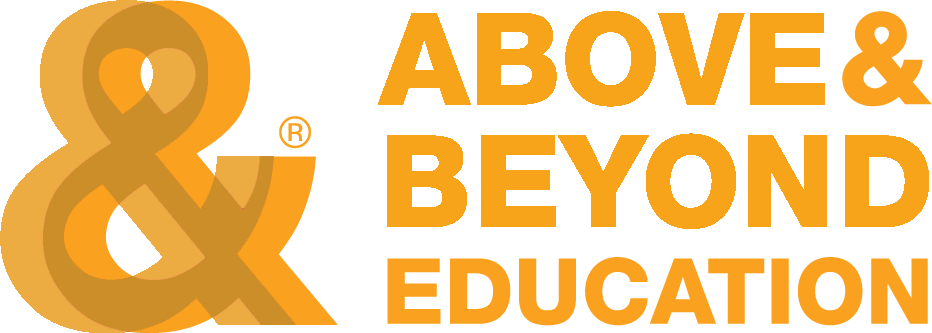
.png)


.png)